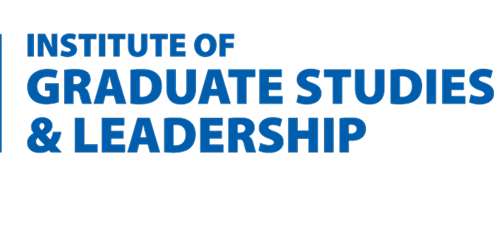GUIDE TO USING MASTER STUDENT ACCOUNTS AT HOA SEN UNIVERSITY
AFTER COMPLETING THE ADMISSION PROCEDURES FOR THE MASTER’S PROGRAM (INCLUDING MAJOR IN BUSINESS ADMINISTRATION – MBA, ENGLISH LANGUAGE – MAE, AND SERVICE MANAGEMENT IN TOURISM AND HOSPITALITY – MAT), GRADUATE STUDENTS WILL RECEIVE THEIR PERSONAL ACCOUNT INFORMATION AT HSU, INCLUDING STUDENT ID (MSHV), USERNAME, PASSWORD, AND EMAIL ACCOUNT FROM HOA SEN UNIVERSITY. STUDENTS WILL USE THESE ACCOUNTS TO SUBMIT REQUESTS, ACCESS THE SCHOOL’S SYSTEM PAGES, UPDATE ACADEMIC RESULTS, PROVIDE FEEDBACK ON COURSES, FACULTY, ETC.

Guide to login and activate your account.
1. Student Information System (HTTTSV): http://htttsv.hoasen.edu.vn/
- Account: USERNAME and PASSWORD provided to students (the account does not have @sinhvien.hoasen.edu.vn extension)
- Password Management: Password change page: https://id.hoasen.edu.vn
* Students note to capitalize their account when logging into HTTTSV
2. Hoa Sen App:
- Download the Hoa Sen University app from Google Play (for Android operating system) or the App Store (for iOS operating system).
- Open the Hoa Sen app on your phone.
- Log in with the same account as your HTTTSV account
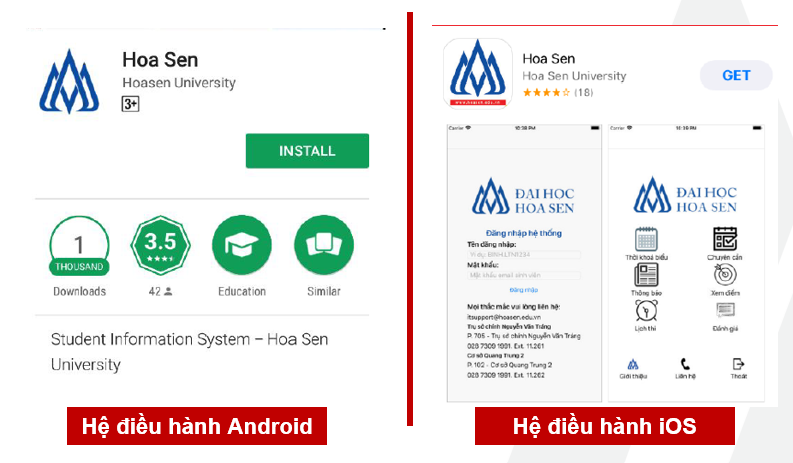
3. Using HSU Email:
Students can log in and use their HSU email through Gmail or Microsoft Outlook:
– Using Gmail: Log in with the provided HSU email account and password (the account has @sinhvien.hoasen.edu.vn extension).
– Using Microsoft Outlook: Install the Google App Sync program and fill in the required information. The program will complete the remaining steps.
4. Using M-Learning System: https://mlearning.hoasen.edu.vn/
After activating and changing the password of the HSU email account, students are kindly requested to log in to the M-learning page to activate their accounts.
5. Instructions for using the library : https://bit.ly/HSU-THUVIEN
6. Instructions for viewing grades on the system :
Method 1: Using the HTTTSV portal:
– Log in http://htttsv.hoasen.edu.vn/
– Go to the Self-management section=> Self-management=> Component scores
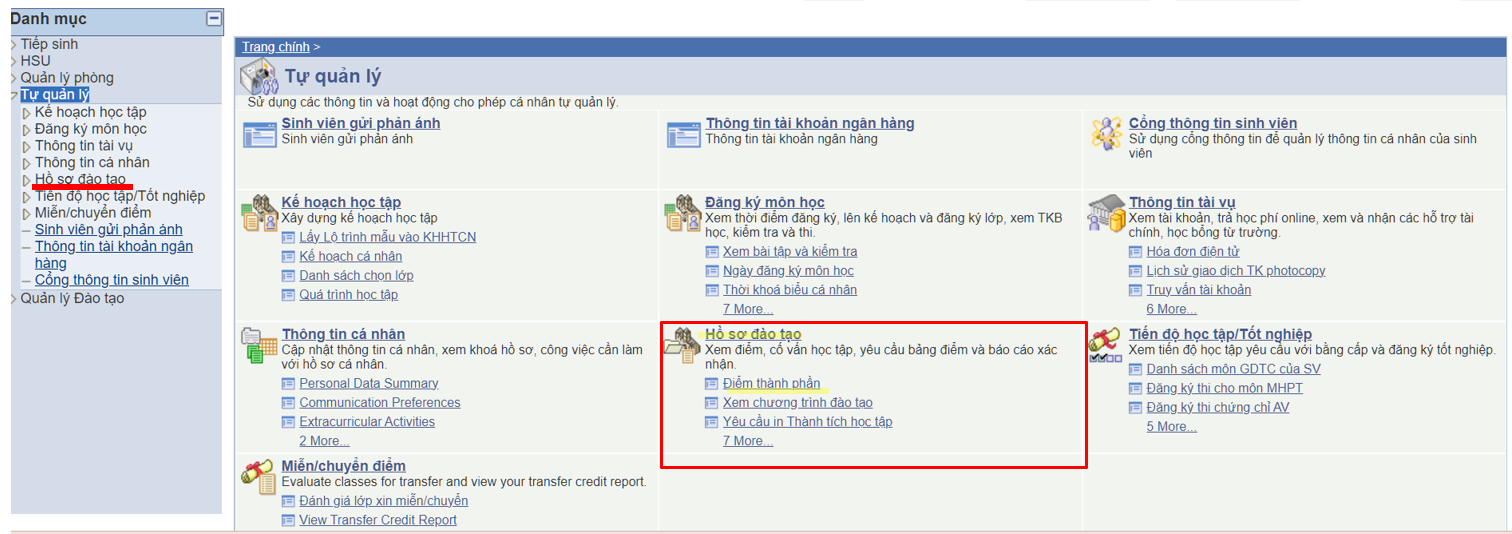
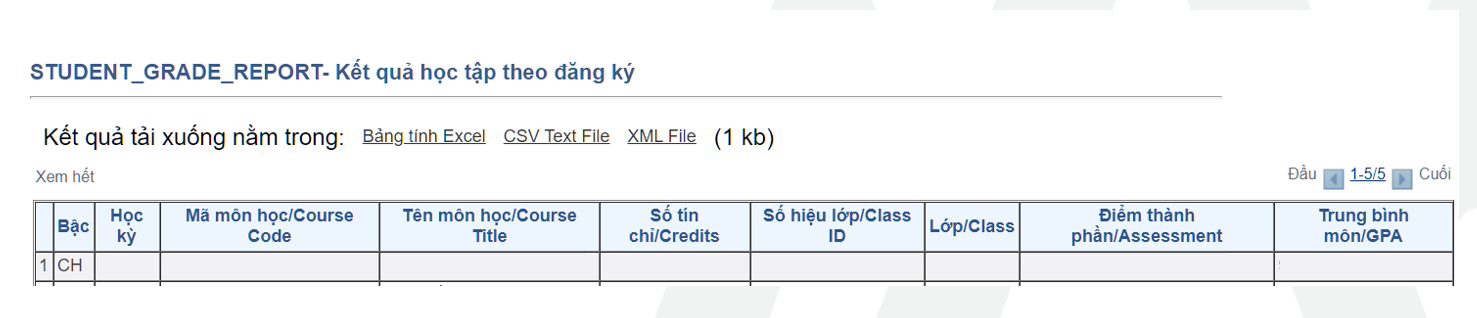
Method 2: Viewing on the Hoa Sen app:
– Open the Hoa Sen application on your phone and log in.
– Go to the “VIEW SCORES” section
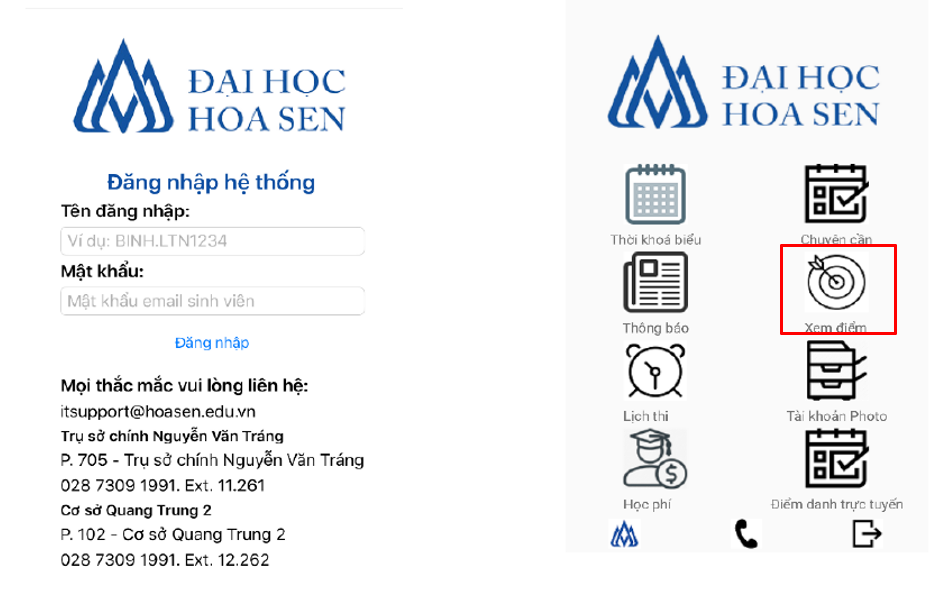
7.Submitting requests to the university:
Students are kindly requested to use their HSU email to submit requests and seek assistance from the university.
– VPostgraduate and Leadership Institute : caohoc@hoasen.edu.vn (Support related to academic matters and student experience at HSU)
–Information Technology Department:: ITsupport@hoasen.edu.vn ( Assistance with technical issues and IT support)